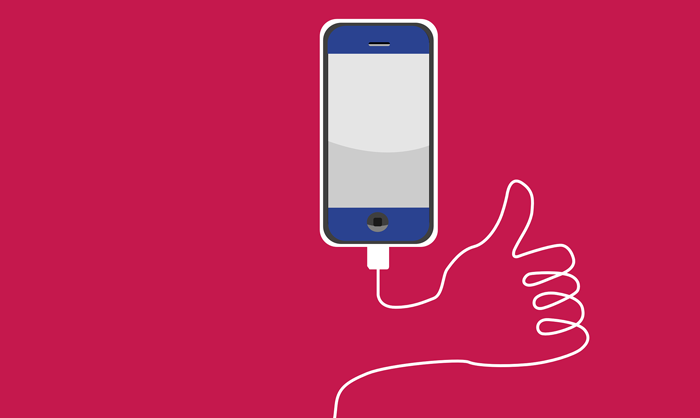Tools For Online Market Research
#1. Google Search Engine
Using Google’s search engine in your market research can help you see what kind of results pop up when people type in keywords to find products and services like yours. This information will help you in developing your future marketing and content creation strategy. Using Google can also help you find the reviews, feedback, and products from your brand and your competitors so you can analyze what’s working and what’s not. You can even set-up Google Alerts for your brand name or products so you can be notified whenever someone mentions you online.
#2. Google Analytics
Google Analytics is not only a valuable asset to track your web traffic, but it can also be used in market research. Google Analytics data can help give insight into your customers’ demographics like gender, age, location, primary language, pages visited, and bounce rates so you can see what topics and solutions they’re most interested in.
#3. Social Media Analytics
Gathering and analyzing your social media analytics (like Facebook Analytics) is important to monitor how effective your marketing efforts are going. It’s also important because it helps you learn more about your target audience and customers, such as the types of posts they interact with the most, what content gets the most click-throughs and which topics or products they’re most interested in.
#4. Reviews / Testimonials
Although it should go without saying, collecting and analyzing your reviews and consumer feedback is crucial to see how well you’re meeting your customer’s needs.
Something that may be less obvious is that it can be just as beneficial to browse through the reviews and feedback of your direct competitors, especially if you’re still in the product development stages. Why? It can give you tremendous insight as to what your competitors are doing right and wrong. By listening to their customers’ feedback, you’ll be much more likely to satisfy your own target audience.
#5. WooRank
No matter who your target audience may be, you need to ensure you have a fast loading site, no major crawl errors, and strong SEO so that your site and content will consistently be indexed by Google and hopefully show up in top results. WooRank offers a free tool to help you do just that by helping you analyze your website's on-page SEO. It breaks down the most important SEO elements like Title tags, meta descriptions, headings, main keywords, Alt attributes, indexed pages, in-page links, broken links, redirects, robots.txt, XML sitemap, and if there are any blocking factors like Flash or Frames. They also breakdown a list of mobile SEO factors like whether or not your site is mobile-friendly, touchscreen readiness, font size legibility, mobile speed, mobile viewport, etc. They provide a bunch of other data as well as Usability, Technologies, and Social Engagement. You can also upgrade to unlock even more features.
#6. SERPSTAT
This is another helpful SEO tool. This one gives more insight into your online visibility breaking down your most popular keywords and their Google ranking positions. It also gives a summary of the pages of your site with the highest visibility and an overview of your backlinks.
UNDERSTANDING YOUR DEMOGRAPHICS

#7. My Best Segments
This is an awesome site if you’re just starting and need a more concrete idea of who your exact target audience demographic is. Their data is from Nielsen statistics and will help reveal your customers’ lifestyles and behaviors so you can have a clearer picture to better market to them.
#8. Facebook
It can be a wealth of information for market research if you know how to use it. For example, you can explore individual fan profiles and pages that will give you more information about your audience including their demographics, their interests, links to other social media profiles or their website, and so on. You can even check out their status updates and see what issues or challenges they’re currently dealing with.
Facebook Audience Insights can show the demographics that follow you the most and which posts they find most interesting. You can also use the Facebook search bar to find questions being asked in your industry or to find new groups of people that fit your target market. And you can use Facebook ad builder to find out how large your target market is or just go ahead and create a highly targeted ad that invites the right people to take a survey so you can get to know more about them and their needs.
#9. American FactFinder
American FactFinder can provide data about the United States, Puerto Rico, and the Virgin Islands. They get their information from data.census.gov and can provide you with populations, demographics, average incomes, housing estimates, housing characteristics, and general economic characteristics. This site is helpful if you’re a local business or know that the majority of your target audience is from a specific state or city.
#10. BizStats
BizStats is a website dedicated to free business statistics on businesses in the U.S. They can help you find industry financial benchmark reports, industry profitability risk data, financial tools, and other useful industry statistics. This site could be helpful for larger companies, corporations, or companies that need to calculate financial ratios or Net Profit-Risk.
FINDING TOPICS / QUESTIONS / PAIN POINTS

#11. Google Keyword Planner
Google keyword planner is a treasure trove! Not only when it comes to choosing keywords but also when conducting market research. Keywords can give insight into what’s going on in your audience’s mind. After all, we can look at keywords like problem inquiries. If someone types in ‘acupuncture benefits’ we know they’re thinking about acupuncture but still want more information before choosing an acupuncturist and setting an appointment.
When using keyword research as a part of market research be careful to observe the language your audience is using. For example, there’s a big difference between the audience that’s typing in “how to make money from home” and “how to make money from home fast” and even “easy ways to make money from home”. The audience that’s typing in phrases like “how to make money from home fast” or “easy ways to make money from home” is probably a bit more desperate and strapped for cash – not the ideal people you want to target…
Just as with keyword research, you also want to make sure you’re using niche-specific keywords and phrases so you can target your audience as precisely as possible. For example: if you sell pillows online – think about what kind of pillows you’re selling. Are they down pillows? Hypoallergenic? Memory foam? Do you have a physical store location or are you looking for people that only want to buy online? These are all things to keep in mind when performing keyword research.
#12. Google Trends
This is a great place to find new trends and compare the popularity of topics. It can be super helpful as it shows you how much interest there is and what regions (countries and if you filter by sub-region it can narrow it down to the cities) are searching that term the most. It also provides related keywords which is another great feature. Google Trends is a great addition to any niche and market research. Personally, I like to use Google Trends after I’ve done the majority of my keyword and niche research and then use it to compare topic demand & get clear on which direction I should go. You can compare up to 5 different terms at once so you can get a better view of your market. You can also use Think With Google’s Marketer’s Almanac for the latest marketing research, trends, and reports.
#13. AnswerThePublic
This site is one of my favorites for keyword research and finding out what topics my audience really wants to learn about. Type in any seed keyword and it’ll generate a list of all the most frequently asked questions around that topic – it’s one of the most valuable free tools for research & content marketing!
#14. Quora
Quora is another great site to get an inside peek into what your audience is curious about. Simply sign up with your email, type in your keyword or query, and browse the results! A good way to organize your research/results is to get an excel sheet. In one column of the sheet, insert the question and in the columns beside it, simply jot down what the answer was in a few words. Then you can begin to compile your returns and pick out patterns in the answers or solutions people have given.
This will not only tell you the solutions that are already available in the marketplace, but it’ll also let you know if anyone else knows about your idea. This will give you some idea of how much you’ll need to educate your audience on your product or solution.
#15. Reddit
You can use Reddit to gather topic ideas or gather pain points your audience may be having. The research process works about the same way as Quora but may be slightly more difficult to navigate since it’s not all in Q&A form. Simply sign up, type in your keyword or topic, and browse the results! Be sure to look out for patterns where you see them.
#16. iSpionage
iSpionage is a great tool for spying on your competitors’ traffic sources. It’s especially helpful if you plan on doing PPC with Google Adwords. It gives you insight into how many keywords they’re targeting, which ones, how many Bing/Yahoo PPC keywords they’re targeting along with average ad position, monthly PPC ad spend, the ad and ad copy itself, and how many clicks they got the previous month. It even goes on to break down each ad and its effectiveness based on several factors. You can do a few searches with the free version (although I’m not 100% sure exactly how many). There are obviously more data that you can see with the premium version such as additional keywords, additional ads, etc.
PRODUCT RESEARCH

#17. Soolve
Soolve gathers the highest searched topics on the biggest sites online like Amazon, YouTube, Ask, Yahoo, Google, Wikipedia, Bing, and Answers.com. It can be especially helpful for content creators, people looking for trending topics, and high-demand products.
#18. Amazon
Outside of using the topic results found on Soolve. Going to Amazon directly can offer a vast ocean of information especially if you plan on selling physical products through e-commerce or books. A short-cut is using Amazon’s Best-Sellers page and searches based on your category.
#19. YouTube
If you make or even just watch videos, then you’re no stranger to YouTube. There are 3 excellent ways to make YouTube a lot easier to use for research. #1 – use VidIQ – even the free version will give you a plethora of insights and help you easily spy on the competition. #2 – Install the‘ Keywords Everywhere’ plugin – this will be super helpful for seeing the search volumes for any keyword you type in (not only on YouTube but on other sites like Google, Google Trends, Amazon, and more!) And finally tip #3 – use YouTube’s auto-suggest feature to find other highly searched keywords in your niche. The best part is, these tools will not only help make research a breeze but also by making these tools a part of your YouTube strategy, I’ll bet you’ll also find yourself soon outperforming your competition!
#20. Udemy
If you are mainly focused on creating and selling digital products, Amazon and YouTube may not be the best places to find ideas. However, platforms like Lynda, Udemy, or Teachable could offer a lot of better insight when it comes to finding topics that will sell well.
TRIUMPHING YOUR COMPETITOR ANALYSIS

#21. SimilarWeb
SimilarWeb is perfect for gathering insight into any website’s traffic sources. It’s a great tool to find out more about where your prospects and leads are coming from as well as your competitors. Obviously, once you know where most of your audience is coming from – you know where to concentrate your efforts. For example: if you find out that the majority of your audience is coming from social media or more specifically Facebook – then you know you’ll need a strong Facebook marketing plan.
#22. SEMRush
SEMRush is like a buffet in the world of SEO tools. In that, it gives a little bit of everything providing insight into a website’s traffic, paid advertising, social media, and keyword ranking performance. This tool is great for gathering information on your competitors to see which keywords and ads are performing best. It’s also good for giving you an overall view of how your own marketing campaigns are going.
ASSESSING THE SOCIAL

#23. BuzzSumo
BuzzSumo is a great tool to help you find the most popular and highly-shared social content on the web. The only downside to this tool is that you only get about 3 searches – then you’re prompted to upgrade. But no worries, you can simply switch IP addresses OR use SocialAnimal.
#24. SocialAnimal
SocialAnimal is basically a clone of Buzzsumo but you can use it for free for up to 14-days! Which is more than long enough to build out your content marketing strategy. If you want to continue using it, simply sign up with a new email using a new IP address OR upgrade to the premium version.
#25. RightRelevance
RightRelevance is my 3rd-favorite tool for checking out popular social media content. It’s slightly different from BuzzSumo or SocialAnimal in that it doesn’t show how many times someone liked or shared a specific post. However, two features that RightRelevance has that BuzzSumo and SocialAnimal don’t is the ability to share posts to your social network or add it directly to your Buffer account. And the ability to sort results based on influencers – which makes content curation and influencer marketing a lot easier.